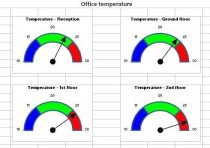EXCEL GAUGES
Free 30-Day Trial
Pendragon Systems has produced a gauge add-in, which can be trialed free for 30 days. This includes this temperature example to show you how the gauges work.
You can change the temperatures and the points for too hot and too cold directly in the spreadsheet. To obtain this and the free trail:
- Exit out of Excel (important)
- Click here to download and save the free trial to your hard disk.
- Assuming you have admin rights on your PC (or can get someone with admin rights to help you), find the downloaded file and right click. For Windows XP, then click on "Open". For Windows
Vista or Windows 7, then click on "Run as administrator".
- Follow the installation wizard, clicking through each step.
- The installation automatically launches Exvel and the gauges example. Click the "Continue without activation" button on the welcome screen when it appears to commence your 30 day free trial.
- The inital format of the gauges will be different from the picture above, as there are variants. From "Gauges" on the Excel menu, click "Manage Gauges", click a gauge name and "Edit", keep "Semi-circular" and click "Next", then click "Gauge format". From the "surround type" drop down list, selct "Rectangle Plain" for the format in the picture above.
- This free trial also lets you incorporate gauges into other spreadsheets.
Please note that the software is provided by Pendragon Systems Limited. The temperature example worksheet is intended to demonstrate Pendragon's XLGauge tool. Neither Pendragon nor Camwells accepts any liability for this example or its use.
Camwells celebrates three decades at the forefront of business
So you’ve got a great business idea? Validate, challenge and strengthen it with the Camwells 360° Business Review Free initial discussion:
'Camwell Consulting'
was founded in 1993.